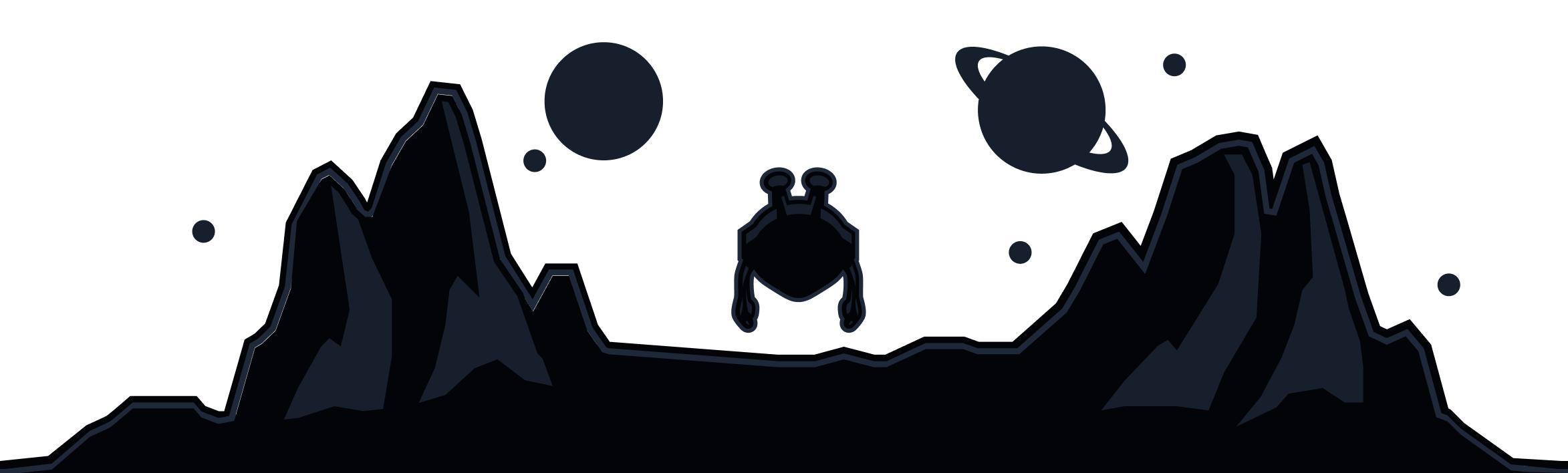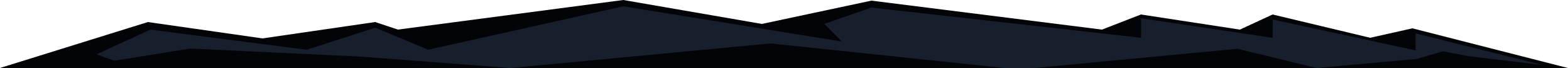
Tracker Eradicator is an option that you can use to make sure that you are not tracked by sites or apps across the internet. It blocks trackers that could compromise your privacy, and stops them in their filthy tracks.
As per Wikipedia:
"Web tracking is the practice by which operators of websites and third parties collect, store and share information about visitors’ activities on the World Wide Web. Analysis of a user's behaviour may be used to provide content that enables the operator to infer their preferences and may be of interest to various parties, such as advertisers."
Thus if you do not want your activities to be tracked from website to website and sold to the highest bidder, you can turn on tracker eradicator to stop that.
You can find Tracker Eradicator in the Windscribe browser extension by going to Preferences > Blocker and enabling the toggle.
Tracker Eradicator works separately from the Windscribe connection so even if you are not connected to a location in the extension, the trackers are still being blocked so long as the toggle is enabled in the Preferences. The same goes for the other Blocker features.