What is "Cookie Go Away" in the browser extension?
Winder SJun 11, 2025
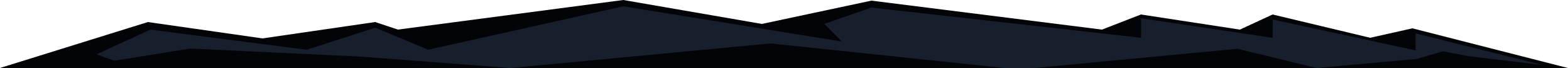
The Cookie Go Away feature in the Windscribe browser extension will block all of those pesky "We use cookies" banners on the websites you visit.
You can access this feature in the extension by entering the Blocker menu from the top-right corner of the main extension interface, and then scrolling down to find Cookie Go Away.
The toggle will appear as blue when this feature is enabled.
Rest assured, we aren't secretly saying "Yes" to all cookies. This feature enables a filter list (using the built-in uBlock utility in the Windscribe extension) that blocks/removes known cookie popups so that the request is simply never made by the webpages you browse.
Cookie Go Away is just one of many privacy features available in our Windscribe VPN for Chrome, designed to give you comprehensive control over your browsing experience.
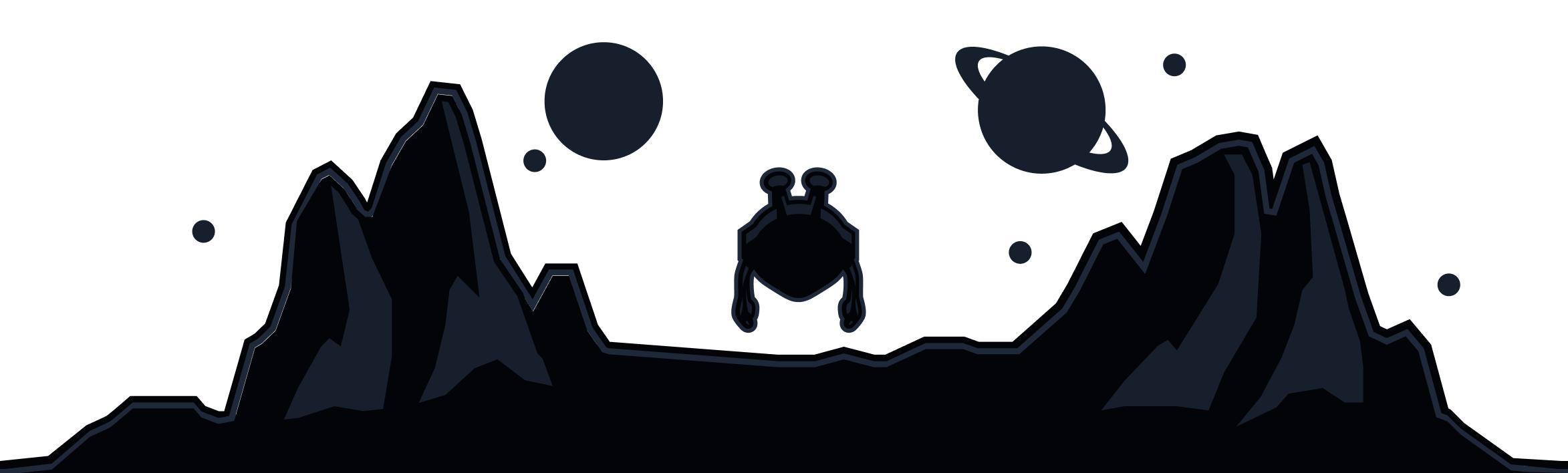
Windscribe
Apps