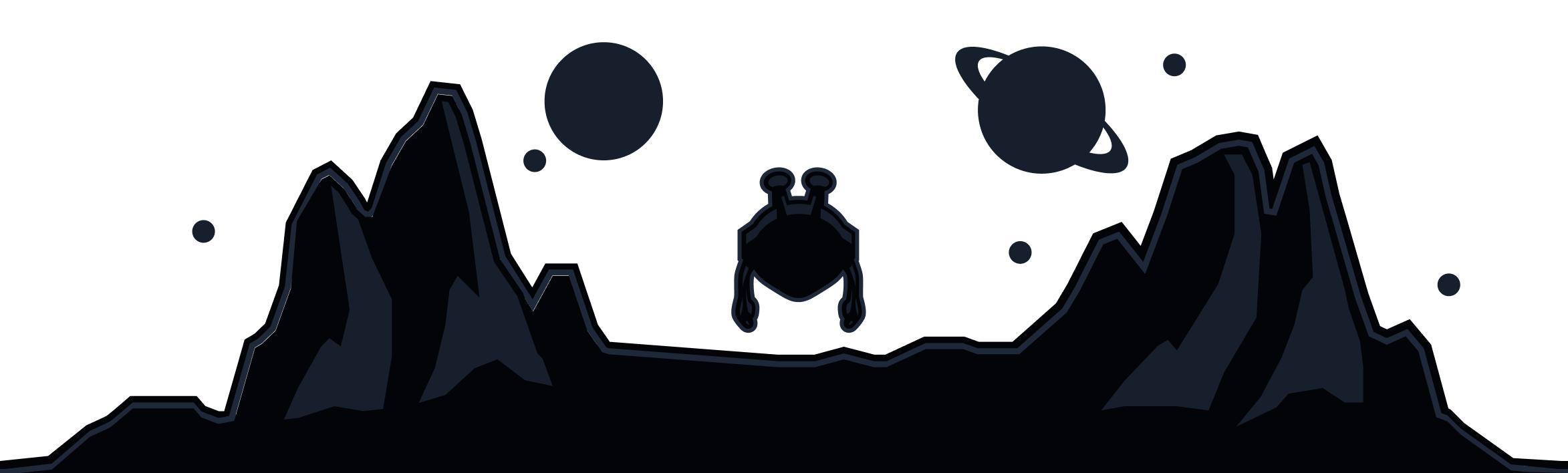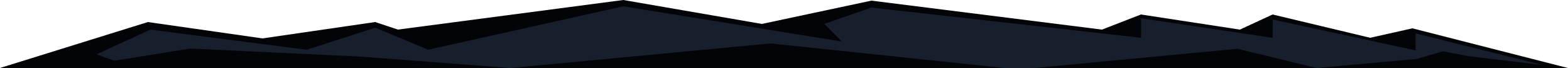
If you've received a promo code/voucher for a discount towards your subscription, here are the steps you'll need to follow:
1. Log into your Windscribe account (or create one if you haven't already)
2. Head to our Upgrade page and scroll down towards the bottom of the screen, and click on the green box that reads "Have A Promo Code":
3. Enter the promo code you've received in the box [1] and click confirm [2].
4. You will now see the discounted price shown, and can complete the checkout/upgrade process.
Note: you must enter the promo code before checking out - the price you see is the price you will pay.
If you have any issues upgrading or entering your promo code, please let us know by submitting a ticket with our Support Team and we'll see what can be done.