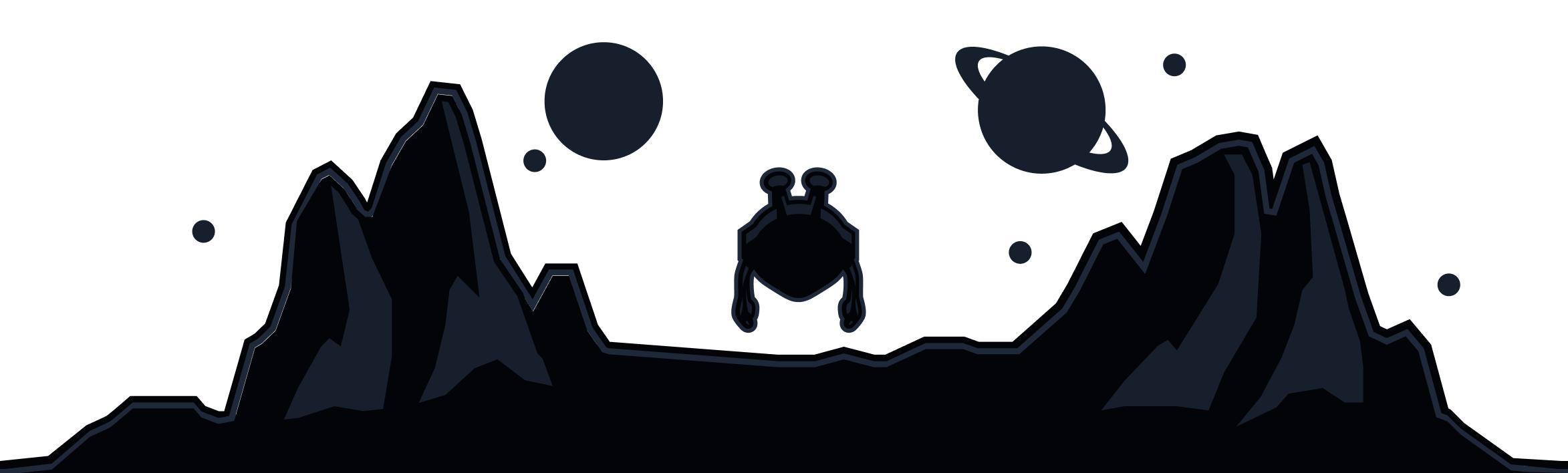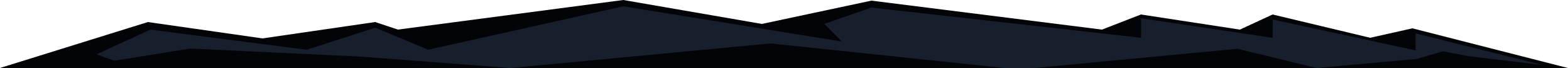
There could be a few reasons why you are unable to connect using the browser extension.
Problematic Server Location
First off, it might be an issue with the server/location you connected to. Attempt a connection to multiple different servers/locations to see if any of them work as expected. This will rule out if the issue is specific to the server/location you first selected.
Anti-Virus/Anti-Malware Software
Another common culprit is Anti-Virus applications. If this is the case, we suggest that you disable your Anti-Virus application through your system's equivalent of Task Manager before attempting another connection. If you are able to connect, please run an IP check against https://whatsmyip.org/ and ensure the values match.
Restrictive Network Connection
You might also be unable to connect on the extension due to a restrictive backbone network. Typically, this occurs when you try to use the extension over a public WiFi network such as a university's dorm or over a corporate network. It can also be the case when you reside in a region that contains some form of internet censorship e.g. China, Iran, Russia, etc.
In cases involving the use of a restrictive backbone network, you can try to changing the port the extension uses to see if that resolves the issue:
- Open the extension and click on the Menu button in the top left corner
- Go to Connection
- Try swapping between ports 443 and 9443 using the Proxy Port function

Last Resort
If you are still unable to connect over a restrictive network when using the extension, we recommend that you install the desktop client to connect. The application is accessible via https://windscribe.com/download.
Now, there are other reasons the former mentioned solutions will not work. However, they require some investigation and, if your attempts at resolving the matter have failed, we recommend that you submit a support ticket about the issue: https://windscribe.com/support/ticket